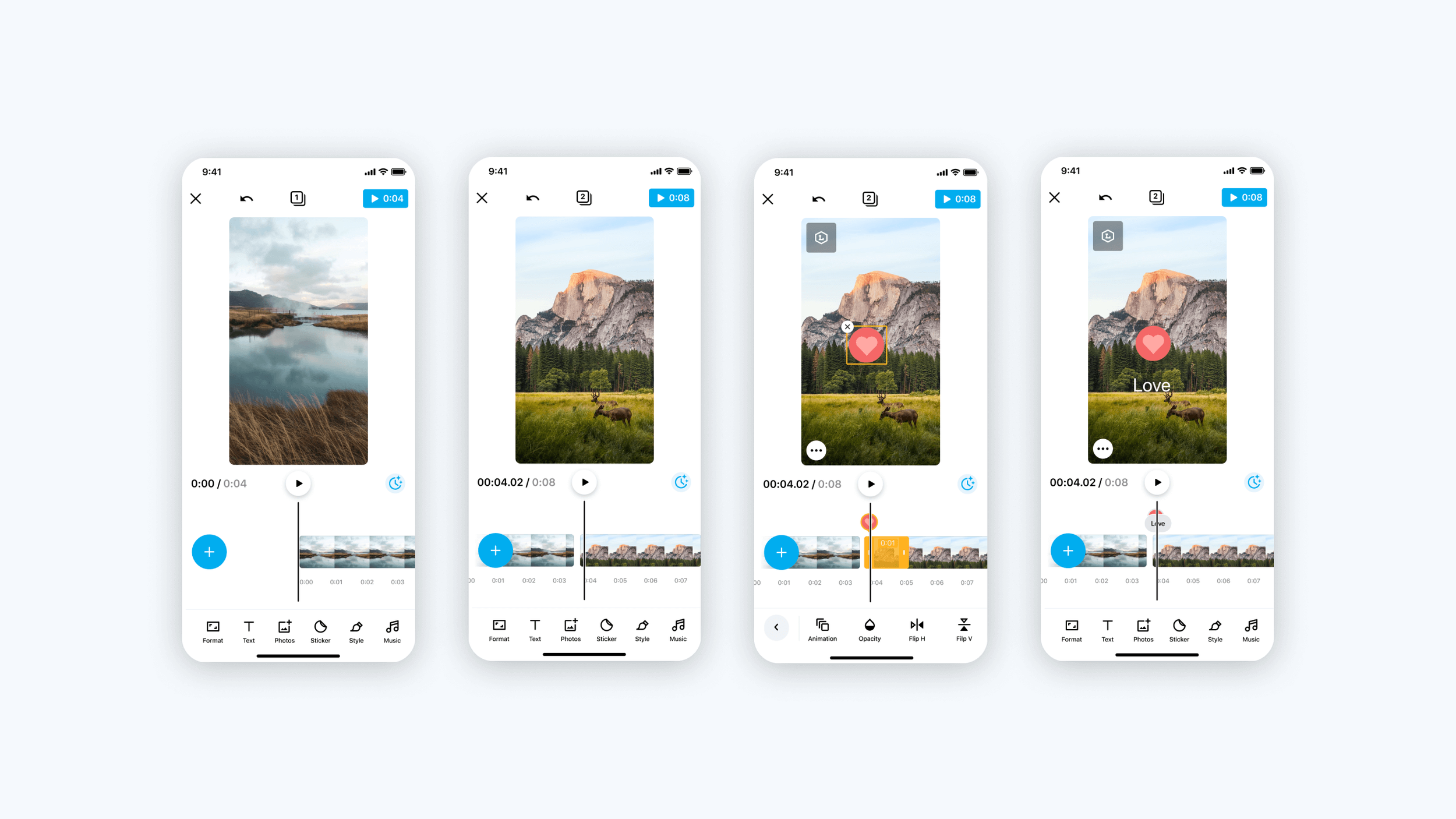
What you see is what you get
Unlike other apps that allow users to edit their entire video by full timeline, Create users can only edit one scene at a time. If they wish to preview their video, they can only do so after rendering the entire video.
The problems
01 Users are unable to create an accurate video. It is impossible to make small changes while reviewing the entire video at the same time.
02 At the end, when they tap on the rendering button to view their video results, it takes time for it to complete.
03 It takes them time to discover how to move to the next scene.
04 Some users thought that each scene was a separate video.
Make video editing easier by creating a timeline that shows all scenes.
The goal
A full timeline will enable users to edit and preview their entire video easily,
so their overall experience will improve and their engagement will increase.
The hypothesis
We can observe from a quick competitor analysis that they all have scroll menus at the bottom and prioritize the most important features from left to right.
Competitors
Prototyping and testing
Three of our test variants were confusing to users, as based on best practices the plus button between scenes represents a transition, and the play button on the timeline takes too much space when the space is already limited for editing and customizing.
The Design
Testing results
Video completion up by 6.5%
Video usage up by 8%
Preview stage adoption up 9%







